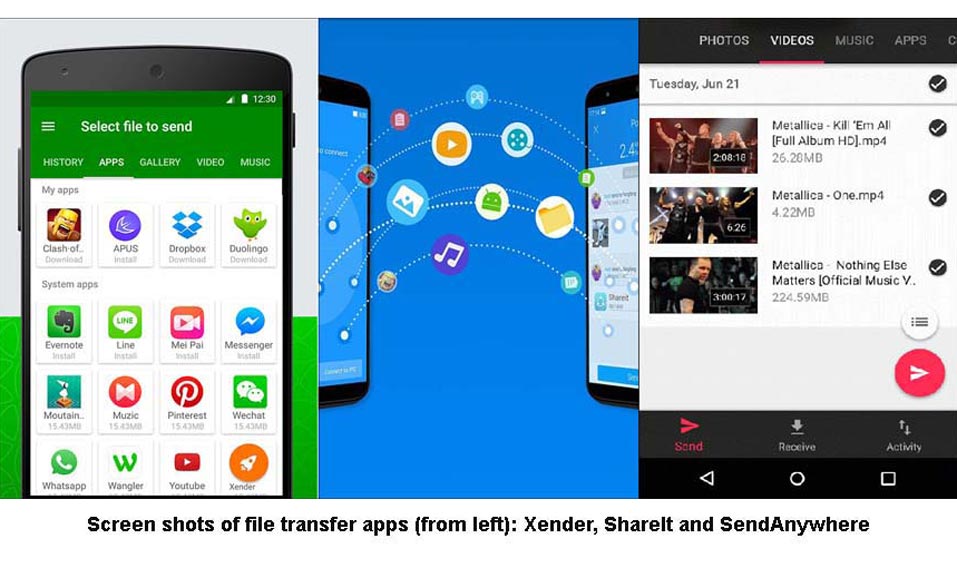We click all those hundreds of pictures from our phone. The trouble starts when you have to share these pictures with your friends or family members. In the old days, one used email attachments or physically transferred them with a USB stick. Today we have messenger tools. But though they don’t charge you anything for file transfers, the data charges for the internet connection on your phone can be quite high. Here are a few apps that enable file transfer without incurring any data charges:
Xender: Xender is a file sharing app that allows you to transfer between phones, tablets, PC and Mac devices and supports connections between Android, iOS and Windows operation systems. Claimed to be one of the fastest file transfer apps, Xender allows group sharing to up to four devices. It comes with a smartphone replication feature that allows you to copy contacts, SMSs, games, and other files from your old device to a new one. The app is now available for free download at Google Play and Apple iTunes store.
SHAREit: Developed by Lenovo, this is a cross platform app that allows wireless file sharing between multiple devices. The app automatically connects with nearby devices and enables 200 times faster transfers than Bluetooth... up to 10 MBPS. You can share documents, images, videos, etc; without any size restrictions. SHAREit doesn’t involve any third party cloud providers and saves all the files directly to your devices, which might interest those who are concerned with security and privacy. The free app supports Android, iOS, and Windows platforms.
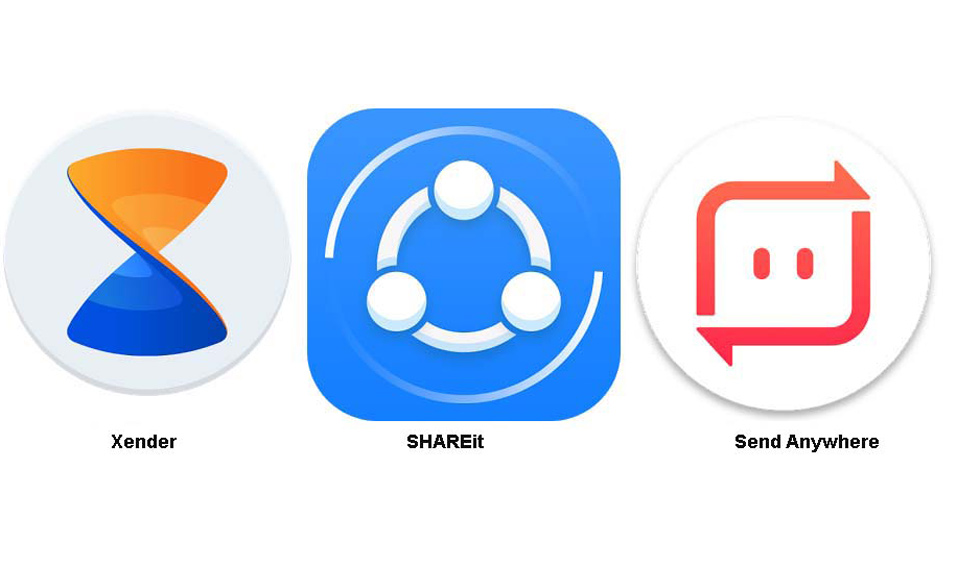
Send Anywhere: If you are someone who is paranoid about sensitive contents of your files being leaked, you can rest your fears with the Send Anywhere app. This doesn’t not involve any web servers and also gives its users a six digit password to securely transfer files without any third party intervention of any sorts. It uses the SSL (Secure Sockets Layer) encryption method and transfers data immediately using WiFiDirect instead of storing it on servers. Hence, the app comes with a limited file transferring time. Send Anywhere enables sharing across various devices without any file size restriction. The app is now available for free download for Android, iOS, and Windows devices.