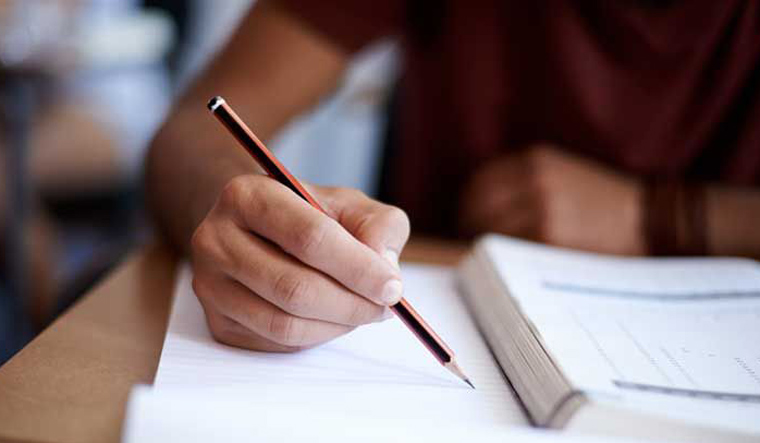Karnataka first year Pre-University Certificate or PUC examination result for South Bengaluru students was released on Tuesday on the SuVidya portal.
Students can check their results using their registration number for the first year PUC exam 2019 and date of birth.
How to check first year PUC 2019 results:
1. Go to SuVidya portal or directly click on the link here―results.bspucpa.com
2. Enter your registration number and date of birth
3. Click on 'Go' and check your result
Students who didn't pass the first PUC exam can appear for the supplementary exam which will be held between April 26 and May 10, 2019. The date sheet for the first PUC supplementary exam is available on the official website.