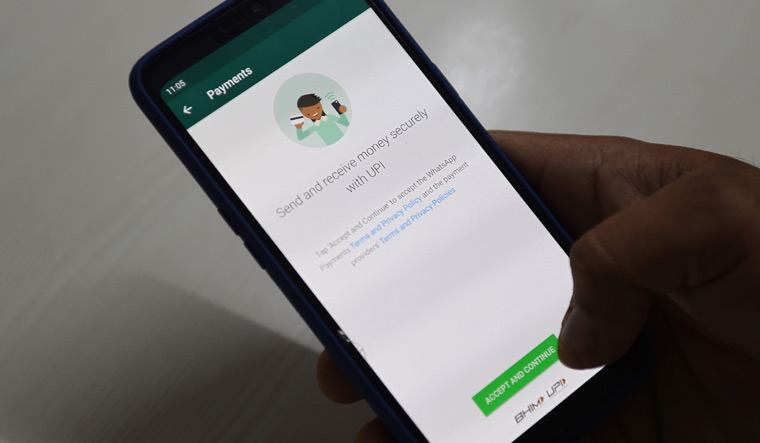Up to 20 million users in India now have access to WhatsApp Payments, the payment feature by Facebook-owned platform WhatsApp. The facility was launched in December 2020 with support from banks including the State Bank of India (SBI), HDFC Bank, ICICI Bank, and Axis Bank.
Send money on WhatsApp in India
In 2018, WhatsApp floated the idea of adding a payment feature for its India market—but it took two years before the National Payments Corporation of India (NPCI) gave the Facebook-owned company the go signal to go live on the Unified Payment Interface (UPI) system, the country’s first, real-time payment system with over 160 supported banks.
WhatsApp users in India can now transfer and receive money on the platform, making it easier for anyone to pay for goods and services digitally—especially during the current lockdown brought by the growing number of COVID-19 cases, forcing people to stay at home. Digital payments are essential within online businesses, even for entertainment platforms like online casino India; however, it’s worth noting that Whatsapp payments are not available in Indian online casinos such as 10Cric yet, but they will be in the future.
It’s easy to send money via WhatsApp—all you need is a bank account and debit card in India. The app will send instructions to banks—also known as payment service providers—to initiate the money transfer via UPI between the sender and receiver bank accounts. Anyone can send money on WhatsApp via a UPI supported app.
“Just like every feature in WhatsApp, payments is designed with a strong set of security and privacy principles, including entering a personal UPI PIN for each payment,” the WhatsApp team noted in a blog post. “People can safely send money to a family member or share the cost of goods from a distance without having to exchange cash in person or going to a local bank.”
How to enable WhatsApp Payments feature
For Android users, tap the three vertical dots on the top right corner of the chat window and look for the Payments option. Tap on it, and once the Payments window opens, tap on Add new payments method. Click accept and continue, and select your bank from the list.
Verify the account using your phone number—make sure to use the number you have registered with your bank. Tap allow to let WhatsApp verify your account; the app will send texts to your phone to authenticate.
Once you enter the number, WhatsApp will verify with your bank and set up the payment. Click done, and now you can access the Payments page on your WhatsApp.
Aside from India, the WhatsApp Payments feature is also available in Brazil, with plans to launch in Mexico, United Kingdom, Spain, and Europe in the future. Commenting about the launch of WhatsApp Payments, Facebook CEO and co-founder Mark Zuckerberg said: “We’ve been working on this with the National Payments Corporation of India, who oversee everything to make sure it’s secure and reliable. And we’ve built it using India’s Unified Payments Interface, which makes it easy for anyone to instantly accept payments across different apps—and for companies to provide people with great services.”