They may not have the numbers like Google-Chrome and Apple-Safari, but millions of users swear by smaller, independent browsers which offer their own USPs. September saw three of them announce key updates:
Opera
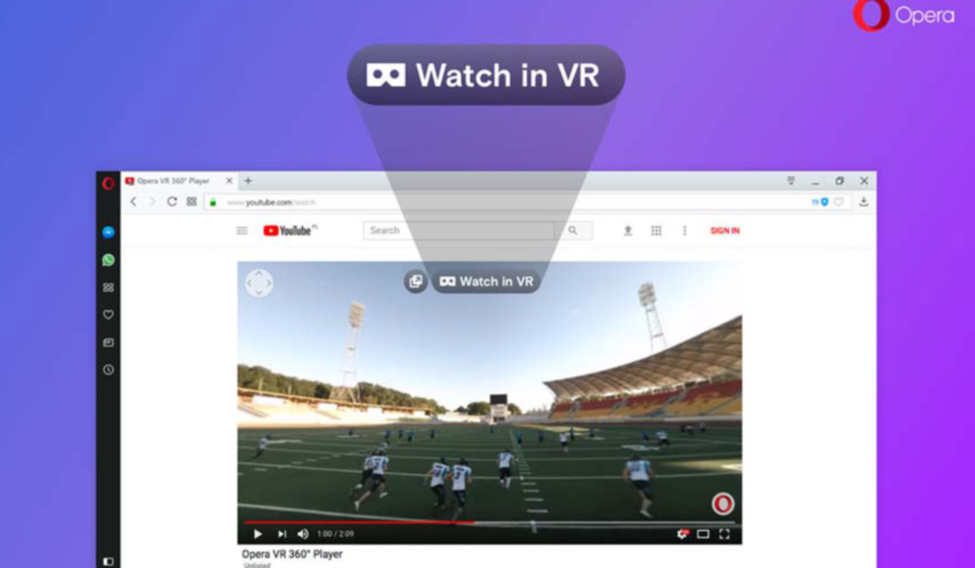 Opera browser Watch in VR tool
Opera browser Watch in VR tool
Opera, the independent browser from Norway, has unveiled its new Version 48, with some new range of features and improvements. Possibly the most useful is a tool called Snapshot to capture web pages. You can directly grab the screen shot from the menu or by hitting the shortcut Ctrl-Shift-5. The snapshot tool displays an overlay on the web page that highlights the area that will be captured when you hit the capture button. You can increase or decrease the height or width of the area, or click on the "capture full screen" button to capture the entire visible page.This feature is something that Opera had introduced in its concept browser, 'Neon', and is now taking mainstream.
Opera has also beefed up its currency converter by adding support for conversions based on time zones. That means if you are browsing a page that displays prices in US dollars, you can see the rupee equivalent on the fly if your PC or laptop is selected for an India time zone.
Opera is arguably the first browser that is poised to introduce a "Watch in VR" tool, making it possible to watch video through any compatible Virtual Reality headsets like HTCVive, Oculus Rift etc, without additional software. The feature will form part of the next Version 360 degree videos.
Vivaldi
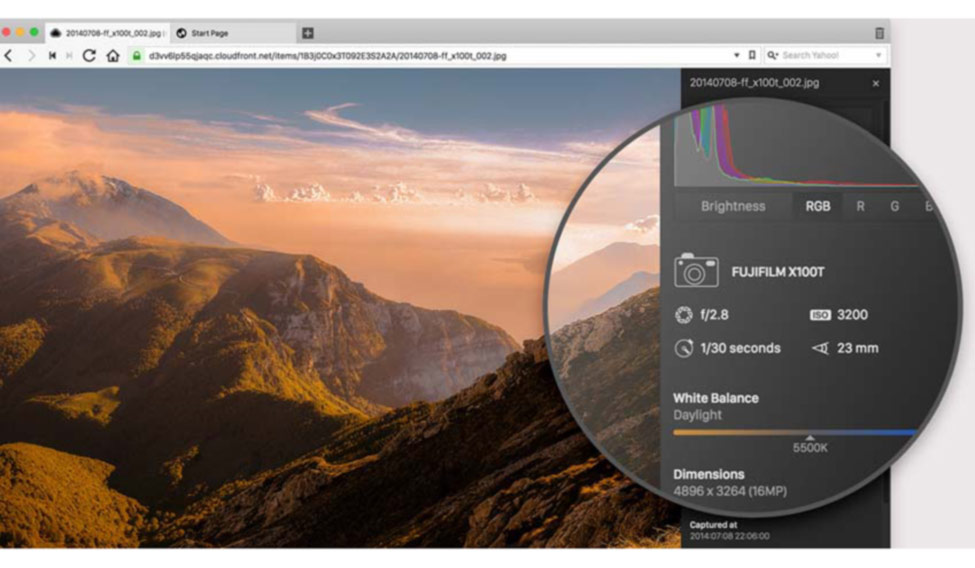 Vivaldi browser displays Image Properties
Vivaldi browser displays Image Properties
The new Version 1.12 offered last week, by the other browser from Norway—Vivaldi—has a number of features connected with images and page appearance.
One of the most useful for photo enthusiasts is Image Properties. Right-clicking on the image and selecting Image Properties from the drop-down menu reveals all the information available based on the image meta data, such as: file name and URL; model of the camera that took the image; depth of field and sensitivity of the image sensor (ISO); exposure and focal length; histogram, white balance and color space; photo dimensions and size; time and date when the photo was taken and software used to process the image.
The Side Panel in Vivaldi with quick access to Bookmarks, Downloads, Notes, History and websites of users’ choice has been one of the popular features Vivaldi. The Download Panel has now been expanded and shows information about the name of the file, download speed, download URL, destination folder, and date and time. Users can also choose how they want to sort their downloads – by name, type, size, date added and date finished, as well as by address.
Firefox
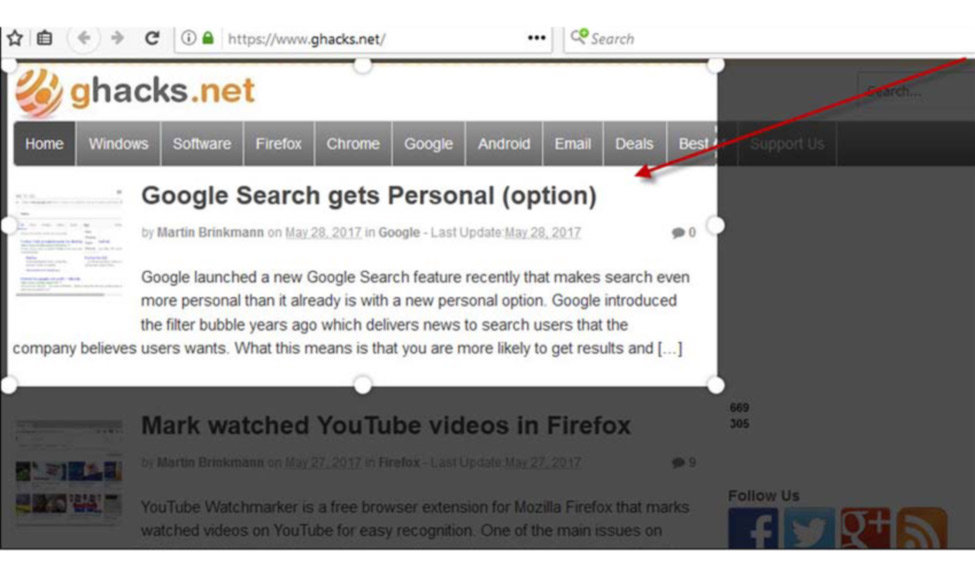 Firefox browser Page Shot tool
Firefox browser Page Shot tool
The new version 55 of Firefox includes a "Page Shot" icon in the browser's toolbar. This powers the native screenshot capturing functionality of Firefox. This feature is being rolled out to users gradually which means that you may not immediately see the icon yet in the browser's toolbar.
For users of Firefox on Android mobile there is a new tool called Multitasking, an way to browse several sites at once. iOS users can block intrusive ads everywhere, both in Private Browsing and regular mode.





