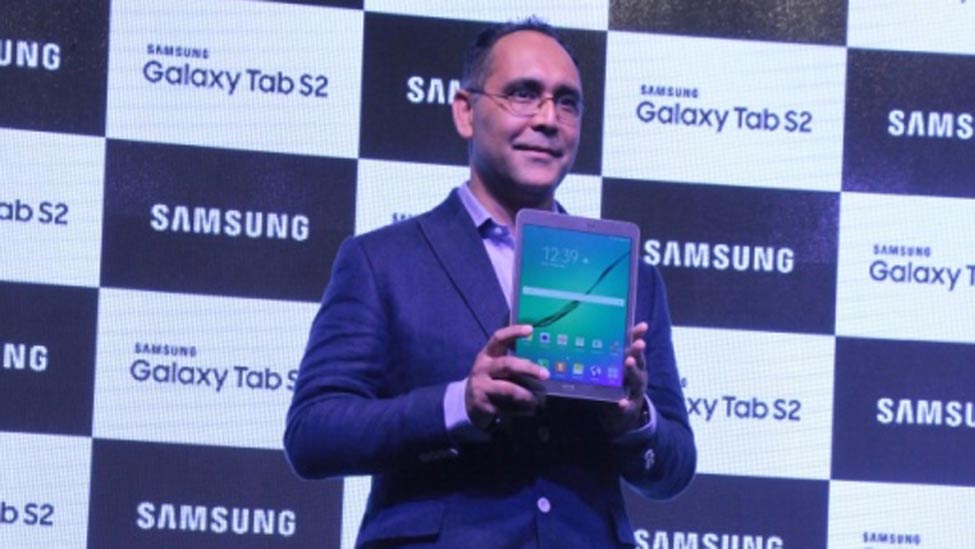The period after November 8 saw many companies in the digital payments space reap gold as the Centre started promoting digital transactions and pushed for a less-cash economy. The immense potential of the Indian digital payments market has already caught the attention of multinational companies, technology giant Samsung being the latest.
The South Korea company is planning to launch its mobile payment wallet in India in the first half of 2017, says media reports.
According to a report in Mashable India, Samsung has partnered with American Express to bring Samsung Pay in India and is mulling over "exploring opportunities with giants such as Visa and MasterCard as well."
With Samsung Pay's advent into the country, the domestic e-payment platforms will face a tough competition.
"Samsung began testing the service in India in December 2016. Earlier this week, the South Korean technology company rolled out an update to the Galaxy Note5 smartphone in India which included the Samsung Pay app," the report noted.
Samsung Pay supports MST (Magnetic Secure Transmission), that allows a user to send a magnetic signal from smartphone to the payment terminal's card reader.
However, Samsung Pay only works with high-end premium Samsung smartphones, limiting its reach.
According to marketing research firm Counterpoint, Samsung has over 2.5 million Galaxy S6, Galaxy S6 Edge, Galaxy S6 Edge Plus, Galaxy S7, Galaxy S7 Edge, and Galaxy Note5 (the smartphones that support Pay) customers in India.
"This is a pretty good install base and mature users for Samsung Pay to gain initial traction," Tarun Pathak, senior analyst at Counterpoint was quoted as saying.
Post demonetisation, mobile wallet apps -- such as Paytm and MobiKwik -- have registered tremendous growth in transactions and downloads. As such, Samsung's interest in the country is understandable.